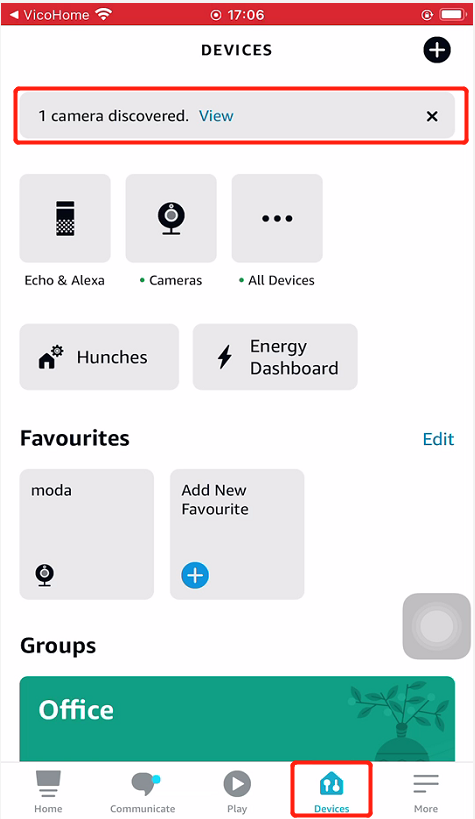Currently, this feature only supports some models of our cameras. You can upgrade your camera’s firmware to the latest version first. If it’s already up to date but the camera still does not show on the “Amazon Alexa” screen, that means this feature does not support your camera.
Note:
To use your cameras with Amazon Alexa, you need to have the following devices and apps set up: The camera connected to the APP, the APP, and Amazon Alexa APP on your mobile device.
Launch the Amazon Alexa APP, sign into your account, and then tap “More” in the bottom right corner of the homepage.
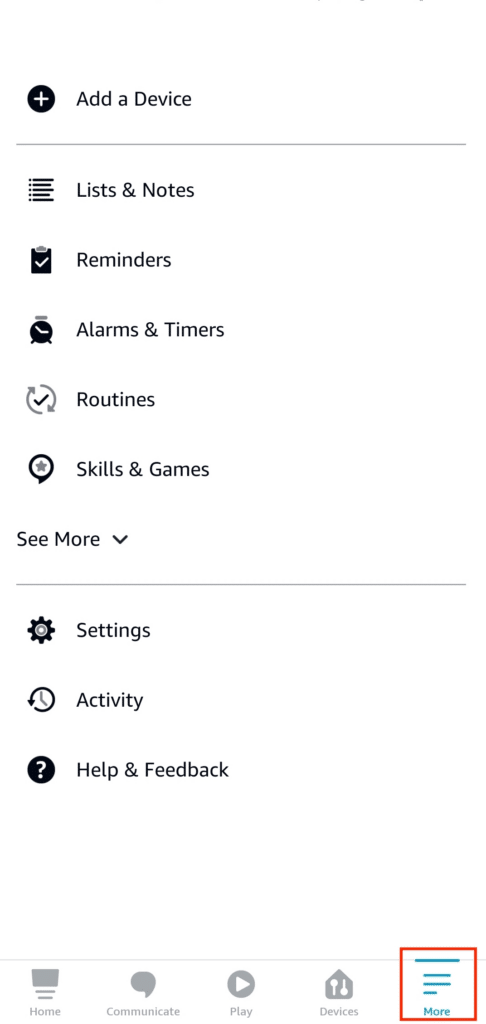
Select “Skills & Games” from the list.
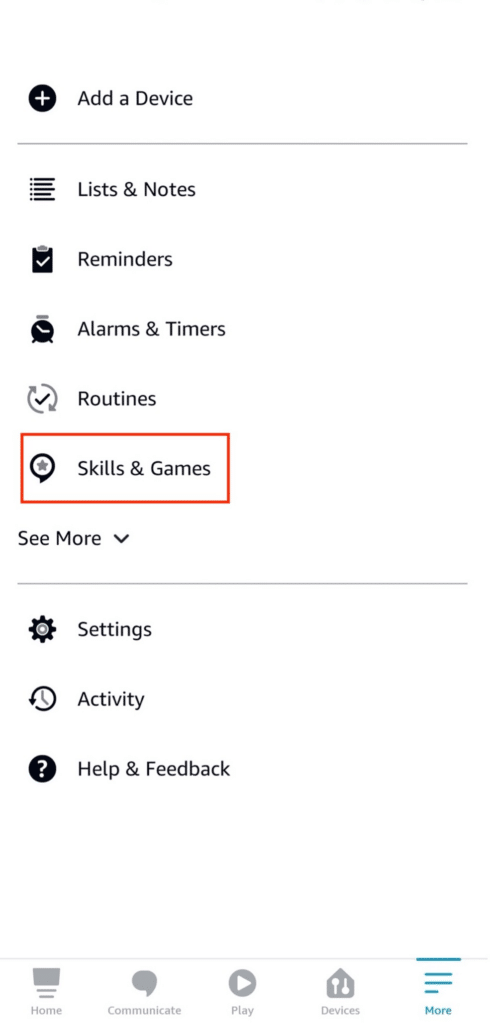
Tap the “search” icon, then enter the APP’s name.
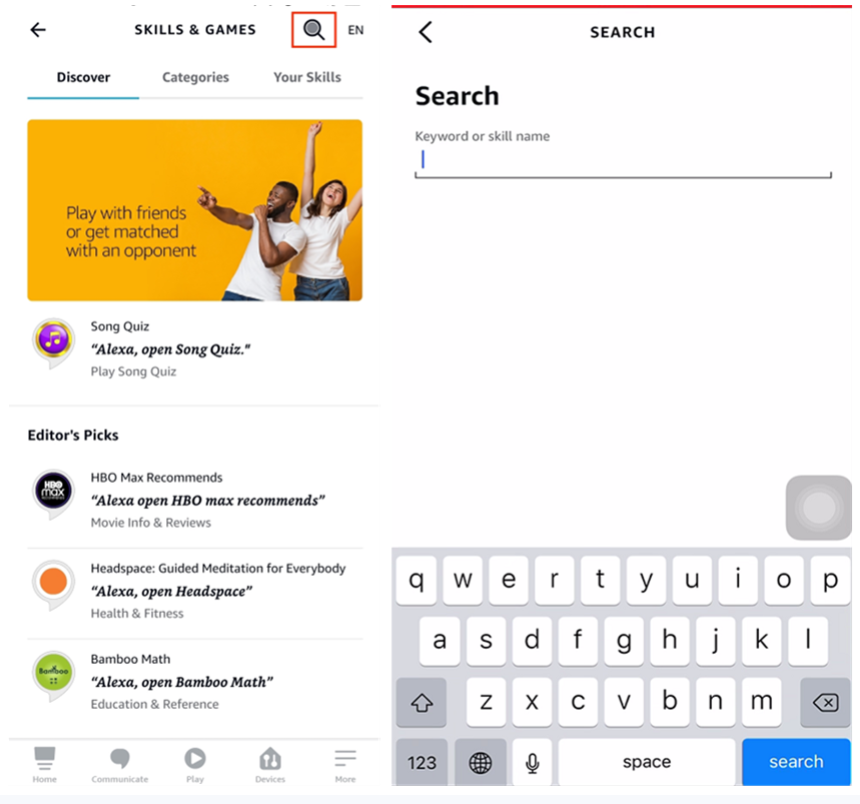
Tap “ENABLE TO USE” to add our APP to your Amazon Alexa.
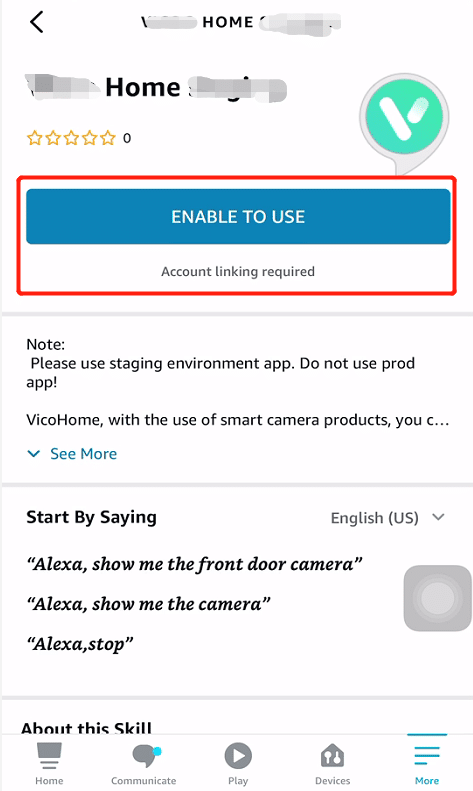
After enabling, tap “Allow” to link the APP to the Alexa APP. Close the “Successfully Linked” window to discover security devices you can control with Alexa.
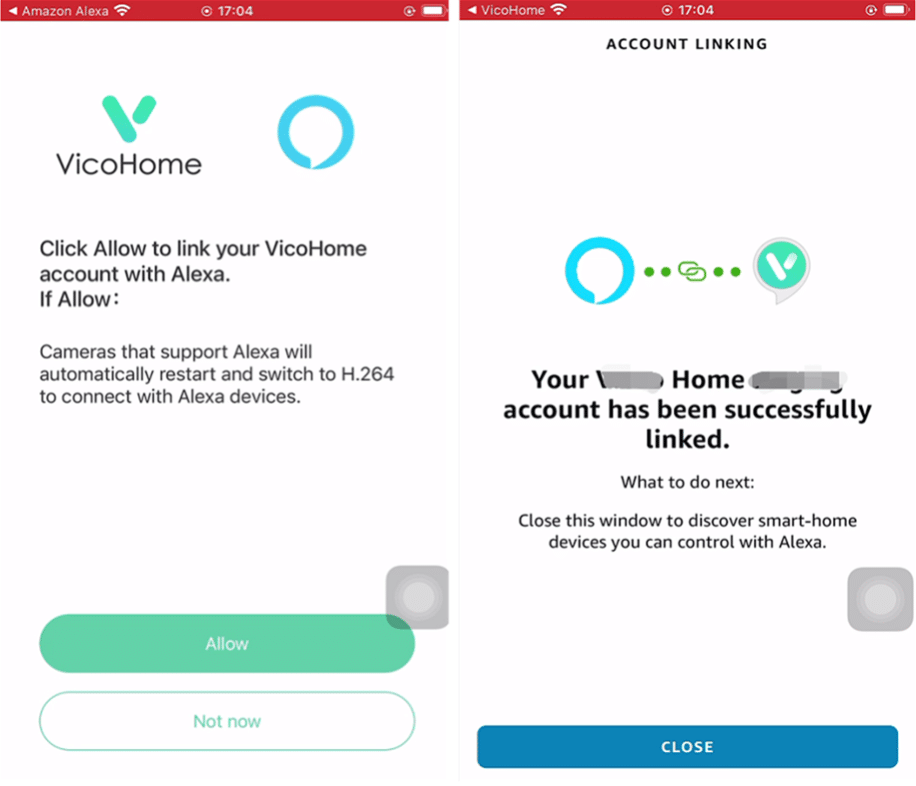
Choose devices to set up in allocated rooms after ‘Discover Devices’.
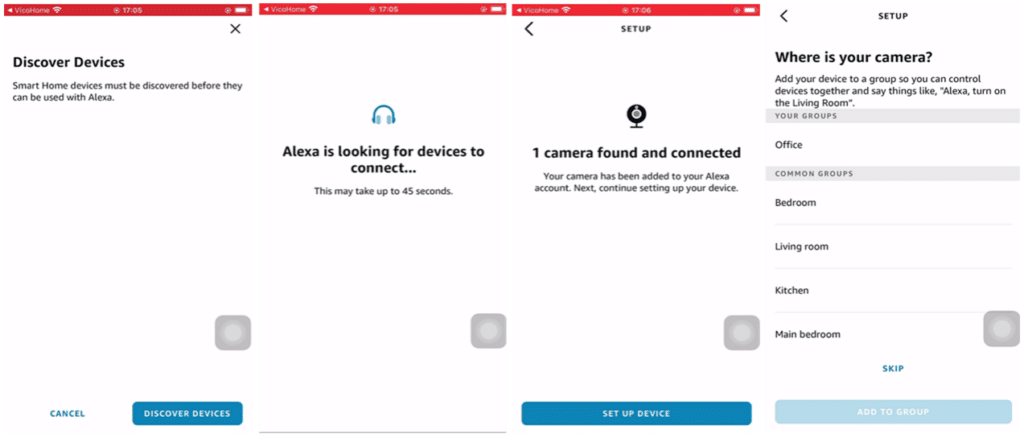
Done! Now you’ve added the camera to Amazon Alexa successfully. Please try out some commands, such as “Alexa, show me XXX (device name)”