If you can’t hear the audio from the camera’s live stream, please try the following troubleshooting steps:
Check if your phone is muted. Please make sure your phone’s volume is turned up to an audible level.
Ensure that the “Sound” _ switch located at the bottom left of the camera’s live streaming page is turned on.
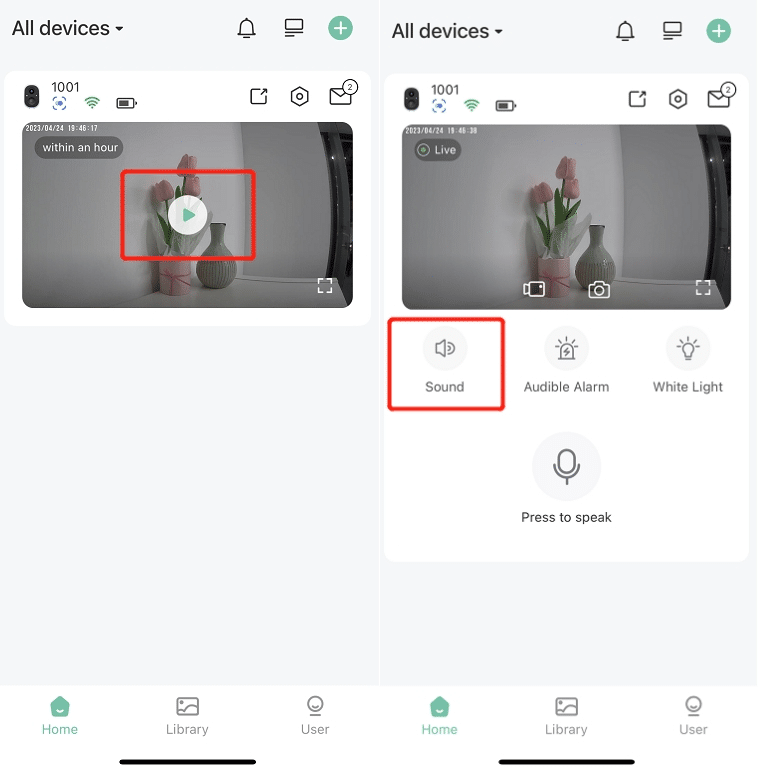
Ensure that the “Live Audio Recording” switch on the app is turned on. Click on the “Camera Settings” button on the homepage, then click on the “Audio Settings” button and turn on “Live Audio Recording”.
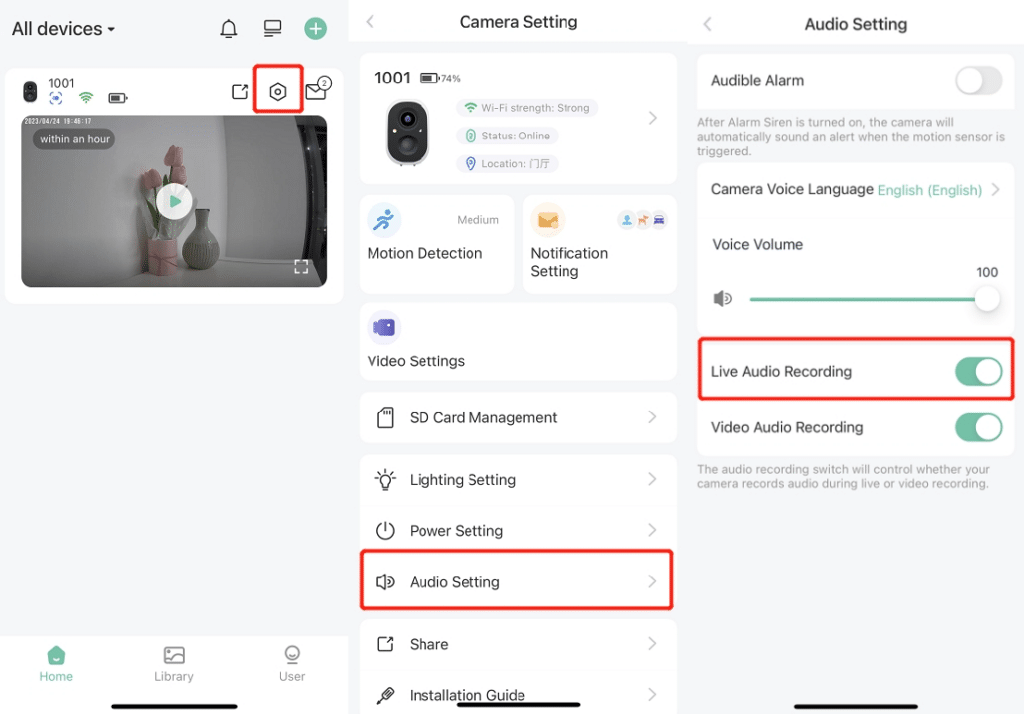
Check that the camera’s microphone is not obstructed by anything and is functioning properly. Please make sure the protective film has been removed.
If you still encounter issues or have any questions while using this feature, please feel free to contact the technical support team for further assistance.