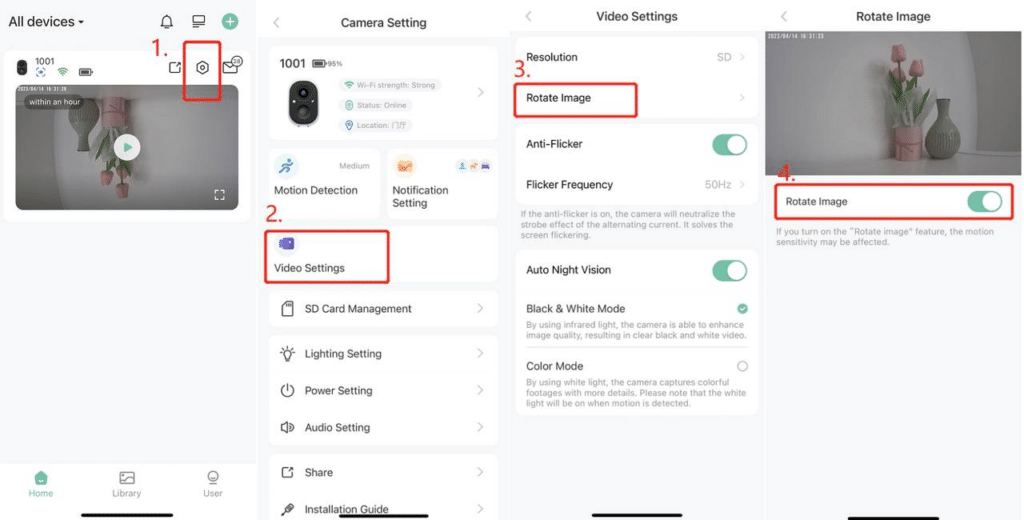When the camera is installed upside down, the image will be flipped. In this case, you can adjust the image in the following ways:
- Manually adjust the installation angle of the camera until a suitable monitoring viewing angle is obtained;
- Alternatively, you can directly set the “Rotate Image” on the app (supported by some models):
- Open the app and go to the homepage.
- Click on the “camera settings button” to enter [Camera Settings].
- Click on the [Video Settings].
- Click on the [Rotate Image] and turn on this feature.
Note: If you turn on the “Rotate Image” feature, the motion sensitivity may be affected.