The failure to receive notifications may be caused by the following reasons, please check one by one:
The App has not been granted permission to use “Notifications.” When the “Notifications” permission is not allowed, your phone isn’t able to receive any notifications from the App. Please open the Settings app on your phone > search for “Homeguardsmart” > tap “Notifications” and enable it.
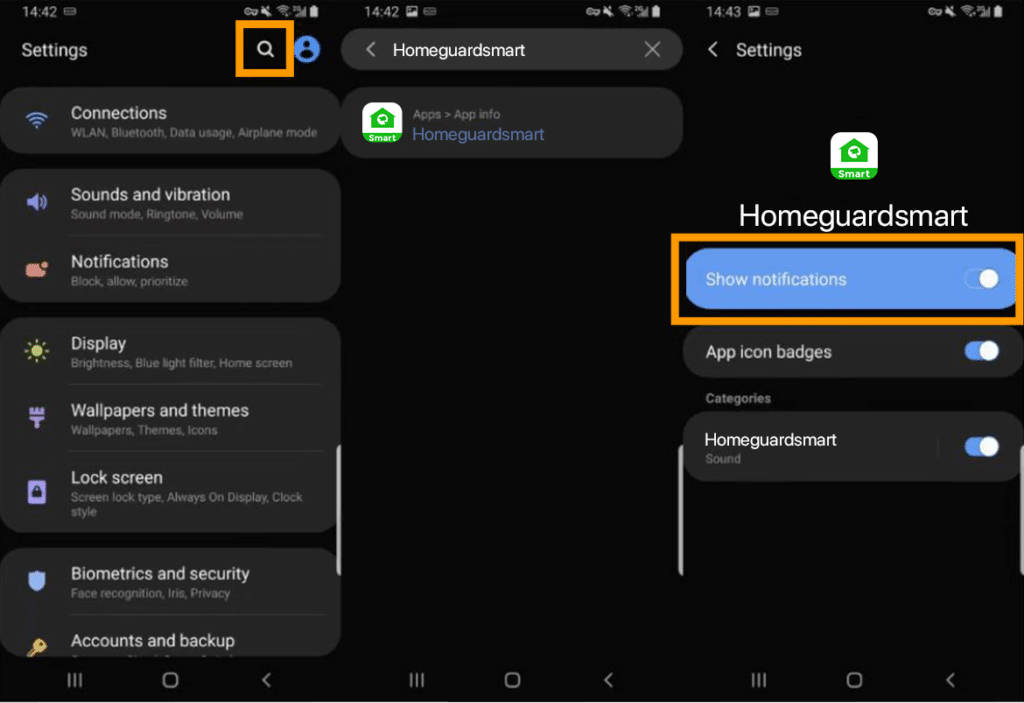
The “Motion Detection” feature is not enabled. When “Motion Detection” is disabled, the camera isn’t able to be triggered by any movements, let alone notifications. Please open the App > tap the camera “setting” icon > tap “Motion Detection” > enable “Motion Detection”.
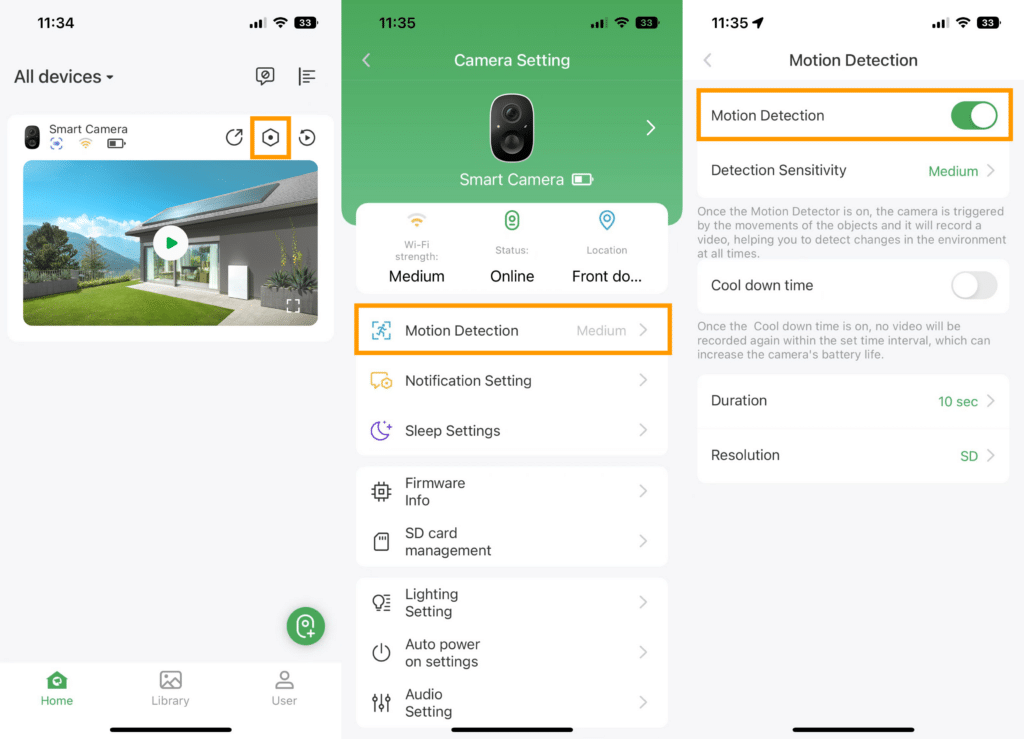
The camera’s Wi-Fi connection or your phone’s network connection is poor or unstable. Please check and ensure that both your camera’s Wi-Fi connection and your phone’s network connection are good for receiving notifications.
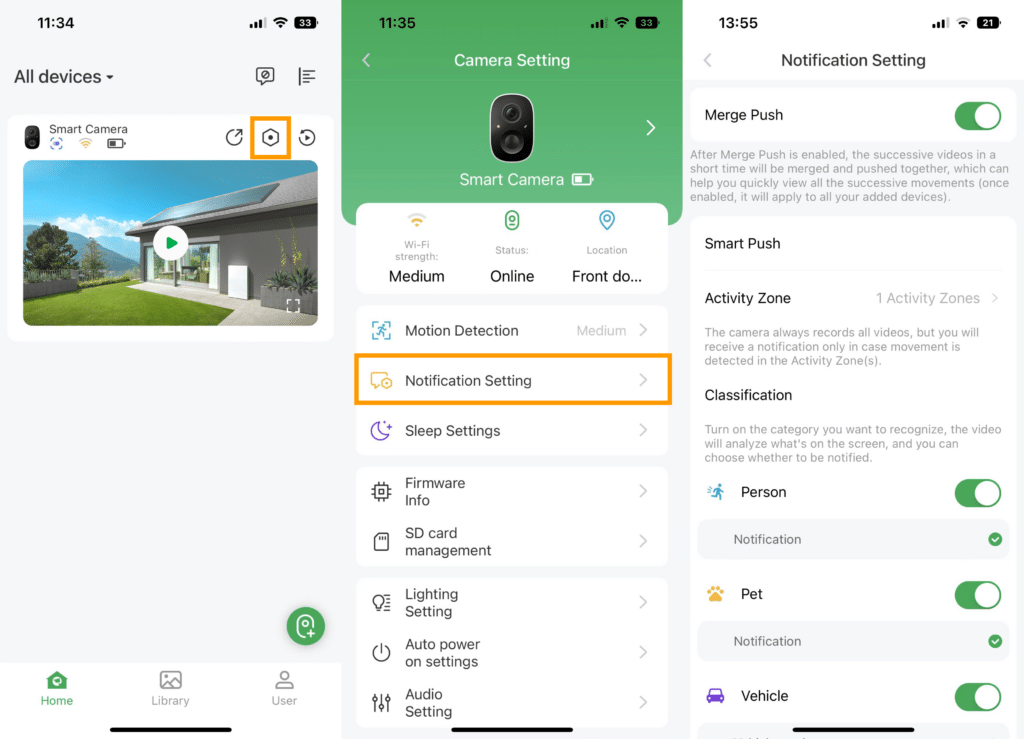
If the issue still persists, please submit feedback from the app for further technical assistance.